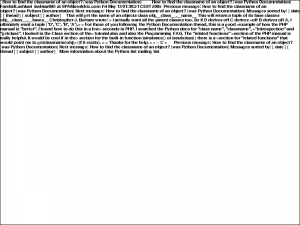Python HTML Layout Engine Progress
Posted Sat, Sep 13, 2008 in:I’ve made some progress on my Python web browser. It’s nothing earth-shattering at the moment, but it does take all the text from a web page and render it.
It currently treats each element (including the ones in the head, actually, I need to fix that) as an inline text element. It doesn’t quite do proper whitespace compression between elements, either, leading to some multiple spaces in certain places. What it does do nicely is the splitting on lines in reasonable places.
The part I’m working on next is the application of CSS rules to the document. I’m considering a couple of different possibilities for methods of walking the DOM tree and cascading the rules into each element. Either way it ends up boiling down to walking the tree and matching CSS selectors against each element, and applying rules for those elements which match, of course taking into account the specificity of the matching selector to make sure the proper rule ends up taking precidence.
I haven’t sat down and figured the bit O of them yet, but I think it’s going to be a memory vs. speed decision.
Once I have styles applying to elements, I’ll probably work on getting all the standard HTML4 CSS rules rendering properly. After that, it will be on the more thorough block element handling, replaced elements (images, form elements), and probably psuedo-classes and psuedo-selectors.
After that, I dunno… Acid2?
Anyway, that’s me getting ahead of myself. I mean, it doesn’t even render block elements yet (since it has no way of setting an elment to be a block element, due to the whole no CSS being applied yet thing).
If you are curious, you can check it out from my public git repo.
I warn you, the code is not really commented too much (except for in the layout section, there’s a whole outline of how that’s all supposed to work in there). If you want to see the magic of how it renders now, go ahead and run getgoogle.py (which, ironically, doesn’t even get Google at this point, since Google has some JavaScript which it wants to render as text…). You’ll need pygame installed to run it.
I’ll save you some time, though. It looks like this:
But hopefully not for long :)