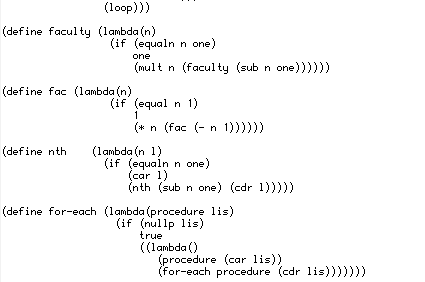The A++ Programming Language
Posted Mon, Jul 13, 2009 in:Introduction to A++
Update: Apologies to anyone who's sensibilities were offended by the claim that A++ is a "purely functional" language. This was a mistake on my part. While the only thing (with the exceptions mentioned below) you can really manipulate with A++ is functions, you could perhaps say that A++ is a "purely function-oriented" language, but since it does offer destructive assignment it is not "purely functional," but more of a baby-Scheme.
I'm going to go ahead and claim temporary sleep-deprivation-induced insanity, and offer a correction below.
Despite having the same name with just one more plus, A++ is not
related in any way to A+. A++ is a truly tiny, purely functional programming language language where (almost) everything is a function, whereas A+ is anything but tiny and is far from
being purely functional represents almost everything as arrays.
A++, which is short for Abstraction + reference + synthesis, is an abstraction of the lambda calculus, with a syntax that is even simpler (and thankfully contains only symbols which are on a standard keyboard). This simplicity is due to the fact that it borrows its syntax from Lisp and Scheme, requiring parentheses to surround each expression.
The addition that A++ makes to lambda calculus is the ability to explicitly assign names to objects (functions or values), something which lambda calculus only supports through binding via function calls.
A++ is intended to be a “learning instrument for programming” and thus doesn’t try to add any extensions to the language which would make it too useful for everyday programming.
Due to its simplicity, it is a great language for getting to understand concepts which would normally be overshadowed by all the other stuff in a language.
A++ is a Lisp-1, with a single name space for both functions and data. Indeed, in A++ there is no operator to define a function, one simply *define*s a symbol to map to a lambda expression.
Since A++ uses lazy-evaluation, control structures such as if statements and while loops can be created with just lambdas, without having to add macros to the language.
There are some primitive functions built into the interpreter to allow for converting church numerals into regular numbers, and for displaying booleans and numbers. There is support for primitive integers, strings, and symbolic constants. However, the support for primitive integers is limited to the minimum needed for converting from a church-encoded integer to a primitive integer, so the primitive integer can be printed, and the support for strings is only in place to allow for loading of external files into the interpreter. This means that in the language, you have to work exclusively with church numerals, and the only really useful primitive (aside from lambdas and define) are the symbolic constants.
All the standard lisp stuff, like car, cdr, map, filter, boolean operators (true and false, once again, defined in church encoding), various predicates (like nullp and zerop), while, and for-each are all built in the A++ language itself, and loaded automatically from a file when the interpreter is started, rather than being built-in functions.
So, when I said this was a purely functional language everything in this language is constructed using functions, I wasn’t
kidding. The only difference from what most people would consider a
purely functional language, is the fact that you can re-define a new
value to the same name. Of course, without the ability to do this,
closures would be of limited usefulness.
My First A++ Program
I had a hard time coming up with an idea for a program to implement in A++. Mainly, anything more complex I wanted to do, I couldn’t because of the very limited interaction with the outside world allowed by the A++ interpreter.
I looked at the list of solutions by programming task at Rosetta Code, and decided to implement the Roman Numerals task.
I based my solution off the first C solution for roman numerals. Due to the lazy-evaluation provided by A++, I was able to translate the macros used almost exactly.
While A++ makes possible functional and object-oriented programming, this example is imperative in nature, since it is copied more or less exactly from a C implementation of the same algorithm.
(define roman
(lambda(n)
(define iftrue ; standard if function requires an "else" bit
(lambda(b t)
(if b t nil)))
(define digit
(lambda(loop num c)
(loop (gep n num)
(lambda()
(print c)
(define n (sub n num))))))
(define digits
(lambda(loop num c1 c2)
(loop (gep n num)
(lambda()
(print c1)
(print c2)
(define n (sub n num))))))
(define hundred (mult ten ten))
(digit while (mult ten hundred) 'M )
(digits iftrue (mult nine hundred) 'C 'M)
(digit iftrue (mult five hundred) 'D )
(digits iftrue (mult four hundred) 'C 'D)
(digit while hundred 'C )
(digits iftrue (mult nine ten) 'X 'C)
(digit iftrue (mult five ten) 'L )
(digits iftrue (mult four ten) 'X 'L)
(digit while ten 'X )
(digits iftrue nine 'I 'X)
(digit iftrue five 'V )
(digits iftrue four 'I 'V)
(digit while one 'I )))
You can download the A++ roman numeral program if you’d like.
Sadly, A++ offers no way to build up a string for printing or to print multiple items on a single line, so each of the numerals will be printed on its own line.
Also, I chose this particular implementation because A++ doesn’t provide a function to perform division!
continue on to learn more about A++
Anatomy of an A++ Program
There are only three things you can do in an A++ program:
Define a name to have a value (assignment).
Create a lambda expression.
Apply a lambda expression (i.e. call a function).
One thing lambda calculus doesn’t directly have is data, so in pure lambda calculus, data is represented by various nested lambda expressions via Church encoding. A++ uses the same technique to encode most of its data. For example, the numbers zero through ten are defined in the default A++ environment as follows:
(define zero (lambda (f)
(lambda (x)
x)))
(define one (lambda (f)
(lambda (x)
(f x))))
(define two (lambda (f)
(lambda (x)
(f (f x)))))
(define three (lambda (f)
(lambda (x)
(f (f (f x))))))
(define four (succ three))
(define five (succ four))
(define six (mult two three))
(define seven (add three four))
(define eight (add four four))
(define nine (add four five))
(define ten (add five five))
A++ has lexical scoping, with variables in a function either being “free,” meaning they were inherited from a parent of the current scope, or “lambda-bound,” which means they were bound as arguments to the current function.
Since all lambdas are closures, you can create a state inside of a function, then return a function which will have access to that state. This implements data-hiding. You can use this feature to implement object-oriented programming or just use it to have a function save state between invocations.
Installing A++
There are a couple of A++ interpreters available for download. I chose to use the version in C.
You can get any of the implementations at the A++ download page.
I downloaded appc.tar.gz, unpacked it, installed the required dependency of the Boehm garbage collector, and compiled it as follows:
$ wget http://www.aplusplus.net/app/download/appc.tar.gz
--2009-07-12 14:43:01-- http://www.aplusplus.net/app/download/appc.tar.gz
Resolving www.aplusplus.net... 212.162.12.193
Connecting to www.aplusplus.net|212.162.12.193|:80... connected.
HTTP request sent, awaiting response... 200 OK
Length: 105773 (103K) [application/x-tar]
Saving to: `appc.tar.gz'
100%[===============================>] 105,773 88.7K/s in 1.2s
2009-07-12 14:43:03 (88.7 KB/s) - `appc.tar.gz' saved [105773/105773]
$ tar zxf appc.tar.gz
$ cd appc
$ sudo apt-get install libgc-dev
...
$ time make
gcc -c arsc.c
gcc -c arsparser.c
gcc -c mainint.c
gcc -g -rdynamic -o arscint arsc.o arsparser.o mainint.o -ldl -lgc -lc
real 0m0.219s
user 0m0.168s
sys 0m0.036s
And that’s it! You can now run the resulting arscint, and get a lovely shell you can play around with. I timed the make, just to show that it takes less than a quarter of a second to compile. It’s a very tiny language.
Running A++
Running A++ is done by simply starting up the shell like so:
$ ./arscint
...
ARS-Eval->
The “…” represents about 50 lines of stuff that’s printed out as the init file is loaded as if you typed the lines in one-by-one. After that, you get the ARS-Eval prompt, and you’re ready to start running commands.
If you want to run my roman numeral function from above, you can use it as follows, assuming you have downloaded the file and put it in your appc directory:
ARS-Eval-> (load "roman.ars")
roman.ars
> > > > > > > > > > > > > > > > > > > > > > > > > > > > > > > > > > > lambda(n)
*eof*
ARS-Eval-> (roman (add ten four)) ; ...and then wait about 5 seconds
-->X
-->I
-->I
-->I
-->I
lambda(x y)
ARS-Eval-> (roman (add four (mult ten ten))) ; ... and then wait about 20 seconds
-->C
-->I
-->I
-->I
-->I
lambda(x y)
ARS-Eval-> (define n (add six (mult ten (mult ten (add ten seven)))))
lambda(f)
ARS-Eval-> (ndisp! n)
-->1706
void
ARS-Eval-> (roman n) ; .. and the first numeral prints out quickly, then a several minute pause...then it accelerates toward the end
-->M
-->C
-->C
-->C
-->C
-->C
-->C
-->C
-->I
-->I
-->I
-->I
-->I
-->I
lambda(x y)
ARS-Eval-> (quit) ; or CTRL-D if you want
Not the most efficient piece of code, but it gives you an idea of how things work in A++
Learning more about A++
The creator of A++ has written a couple of books on the language, and the one I’d recommend starting out with is The Smallest Programming Language in the World. It not only gives a good introduction to the language, but it goes into some detail on how and why things are done the way they are.
I’ve left completely uncovered the way in which the author implements object-oriented programming in A++, but I would highly recommend you check out the section in the book on object-oriented programming in A++.
Conclusion
Even though this is a simple, for-education-only language, it has already given me inspiration for ways to simplify the core of my own programming language (which I will discuss in detail in a later post, when there’s actually a working implementation to write about).
I would highly recommend for any aspiring programmer, or even professional programmer, to at least read the A++ book, even if you don’t write a single line of A++ code, I think you can get a lot out of seeing how it’s put together.